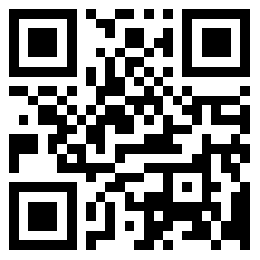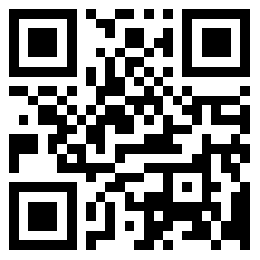In IT outsourcing services, we often need to reinstall the system. In addition to the conventional step by step installation of the system using CD, we sometimes need to quickly install the system to improve the support efficiency. This article introduces three methods for rapid deployment of the system:
Method 1: Use Ghost tool
a) This method first requires the installation of a standard Win7/Win10 system. Install a new system security patch. Install the required standard software. Execute the Sysprep tool.
b) Start with the PE disk of the CD or USB flash drive, execute the ghost file inside, and then back up the installed system to a GHO file. Generate system installation files.
c) When a new system is to be installed, use the CD or USB flash disk with GHO files for backup to start, run ghost files, and restore GHO files to the hard disk of the new machine. Then initialize the host name and other information of the newly installed system.
Method 2: Use ImageX tool
ImageX is an image encapsulation tool that comes with Microsoft's system.
a) This method first requires the installation of a standard Win7/Win10 system. Install a new system security patch. Install the required standard software. Execute the Sysprep tool.

b) Start with the PE disk of the CD or USB flash drive, execute imageX, and then back up the installed system to a WIM file. Generate system installation files.
c) When a new system is to be installed, use the CD or USB flash disk with backup WIM files to start, run the ImageX file, and restore the WIM files to the hard disk of the new machine. Then initialize the host name and other information of the newly installed system.
Method 3: Use Windows The server Built in WDS service
For the installation of mass user systems, you can deploy WDS servers on the company's internal network
a) Install and configure the WDS server on one of the company's servers.
b) Add the Win7/Win10 image file to be installed or configured to the WDS server and configure the response file.
c) When installing a new system, press F12 on the client boot machine. The system automatically finds the deployed WDS server, selects the system to install as needed, and then completes the system installation step by step according to the installation wizard.
![]()