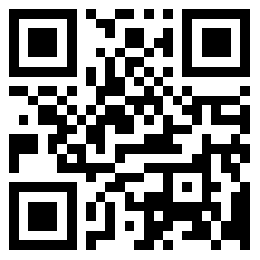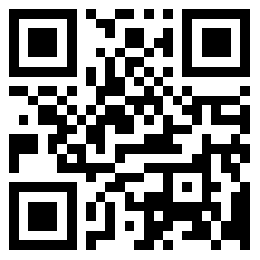How to install Wuxi Security Monitoring 's surveillance camera?
Now Security monitoring More and more users are familiar with it, and installation monitoring may become a basic daily skill in the future, because the civilian household monitoring industry is coming step by step. How to install the surveillance camera? Wuxi Dehang Technology Co., Ltd. will show you the specific installation methods of surveillance cameras one by one:
First of all, we should make it clear that the surveillance camera mainly has simulation video camera The installation method is different from that of webcams.
1、 Installation of analog surveillance camera:
Preparation: analog camera, dvr Digital Video Recorder /Capture card, video cable, video cable connector, bracket, power supply, terminal display device (computer)
1. Connect the video cable to the camera. Everyone should know this. There is no technical content. One thing to note here is that the surveillance camera needs to be equipped with a power supply, usually 12V1A or 12V2A.
2. Connect the video cable to the acquisition card or dvr at the control end. The acquisition card is installed on the computer host. Therefore, if the acquisition card is needed as the control end, the computer host needs to support it. But if the control end is dvr, the computer host can not use it, as long as there is a display device.
3. Install relevant monitoring software for adjustment. The software of different manufacturers is different.

2、 Webcam installation:
Preparation: million HD network camera, NVR (network hard disk recorder)/pc nvr (software) Switch and Router (For external network access, if you don't need to connect to the external network, you can use the public switch), network cable, bracket, power supply, terminal display device (computer or monitor)
1. Connect the webcam with the network cable, and mount the bracket on the wall.
2. Plug all camera network cable connectors into the router or switch equipment.
3. Connect the network cable interface at one end of the switch or router to the relevant control device NVR. There are two types of connections here. One requires nvr, and the other does not require nvr. The main thing that needs nvr is the embedded nvr we often say. The one that does not need nvr is what we call pc nvr, that is, a webcam software, like the JNVR network monitoring software of Zhongwei.
It is recommended to purchase a 4-way hard disk recorder, which is estimated to be a few hundred yuan. A hard disk with a capacity of less than 1000G is estimated to be good. This professional hard disk recorder is better than the computer capture card.
3、 Detailed steps for installing the camera:
1. Get ready to install camera supporting parts, pliers, screwdriver, camera, camera 12V1A power supply, camera bracket, chassis, network cable, crystal head, monitor, hard disk video host.
2. Route the network cable to the position where the monitoring camera needs to be installed (generic cabling system); Pick up the camera bracket, install the chassis on the bracket, and then install the camera on the bracket.
3. Check whether the power supply is the camera supporting power supply (mainstream POE power supply in the market); Connect the power plug and camera plug.
4. After the two ends are connected, connect the camera and the hard disk recorder.
5. After debugging, you can see the monitoring picture on the display (monitor) connected to the DVR.
![]()