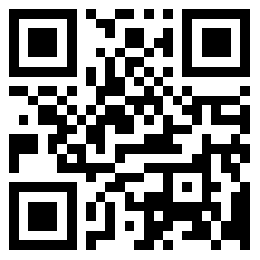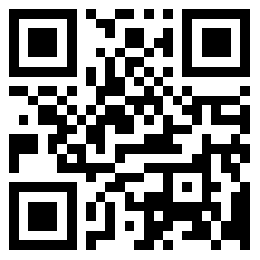When we bought a webcam, many people wondered how to set it after it was installed Wuxi remote monitoring How does it work?
1. Open ADSL
First, after applying for a dynamic domain name, set the port. Here you need to open an ADSL and a DDNS Router 。 Installing the router will Digital Video Recorder Connect to the computer and set it to automatically connect.
2. Check whether the connection of the hard disk recorder is normal, and then perform the normal "Network Settings".
3. Make sure that the hard disk recorder can access the LAN, and enable the setting "activeX control and plug-in" in IE browser firewall Temporary shutdown is required.
4. After the plug-in is installed, the default user name and password can see the monitoring screen. If we can see the monitoring screen in the LAN, it means that the linked network is OK. Next, we can set the router.
5. Enter "192.168.1.1" in the IE address column, enter the router, click "Forwarding Rules", and save it. Then click "DMZ Host", fill in the IP address as "192.168.1.110", check "Enable" behind it, and save it. Click "Dynamic DNS", fill in the applied dynamic domain name, user name and password, check "Enable DDNS", click Save, and then click "Login".
6. Embedded peanut shell The server Settings for
First log in to the router, enter the registered account and password in the dynamic DNS, obtain the resolution service domain name after logging in, bind the current network IP, and do a good job in dynamic resolution services.
7. Build monitoring system
The video recorder is connected to the power supply and the router. Log in to the management settings. After the security control, there will be a login management page. Enter the default account. If the left camera list can see the monitoring screen, it means success. Then the camera needs to be set on the network.
After completing the above steps, you can set up Wuxi remote monitoring.
![]()