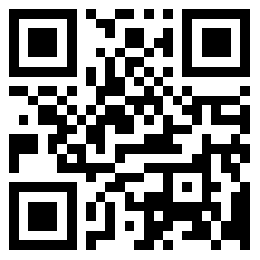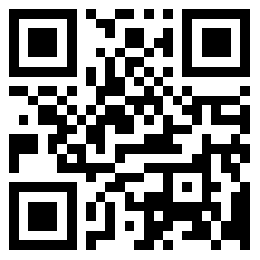Nowadays, remote monitoring is widely used in various industries and fields. So what is remote monitoring?
It can be divided into two parts: supervision and control. Remote monitoring is to obtain information through network channel, and the network runs on the remote monitoring computer.
When your computer is under control, the other party can perform real-time operations on your computer, perform some basic operations on your computer, or perform operations related to remote operations on remotely monitored computers.
Therefore, in order to realize remote monitoring, it is necessary to monitor the content displayed on the computer screen, and then control the operation.
To realize remote monitoring, first of all, we need to understand a common video capture terminal, which forwards the data stream to the video monitoring center through the optical fiber network. The transmitted data is decompressed through the monitoring center computer, and then the screen and sound card are monitored remotely in real time.
How to set remote monitoring First, you need to set a Router 。 A router is needed in the network to configure the network settings of a personal computer and the network in the same network segment as the router. The network settings may be different due to different supplier brands, but you only need to configure the same address.

Secondly, we need to configure the router and set the IP address, which can be set through the router's built-in DHCP. The following are the specific steps.
1. Set the TCP/IP protocol of the computer to "Obtain IP address automatically". This step is very simple;
2. Turn off the router and computer;
3. Turn on the router first and then the computer. The DHCP of the router will automatically set the IP address of the computer;
4. Settings Digital Video Recorder And then install software on the computer to access the LAN.
5. Fill in the address of the hard disk recorder on the LAN address, and then enter the user name, password and connection.
![]()