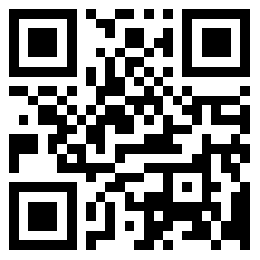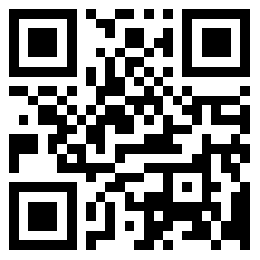How to achieve Wuxi remote monitoring Method of
People are usually sensitive and resistant to the word "monitoring", because it is not only widely used in transportation, banks, supermarkets and other places, but also sometimes has more or less impact on personal privacy. Today, Wuxi Dehang Technology Co., Ltd. will explain to you the basic principles of remote monitoring. How to realize remote monitoring?
Definition of remote monitoring
As the name implies, we can divide the term "remote monitoring" into two aspects: "monitoring" and "control". Among them, "supervision" means to obtain corresponding information through the network, while "control" means to control and set the remote computer accordingly.
Next, Wuxi Dehang Technology Co., Ltd. will specifically explain how remote monitoring is carried out:
First of all, we should understand that RV-2000 is a relatively common video capture terminal at present, which is required for many remote monitoring. come from video camera After the video signal is input to the terminal, RV-2000 uses MPEG-4 image compression method to convert its signal into a 25FPS/s digital image, and then its data stream is forwarded to the video monitoring center through the optical fiber network; It is only through the computer in the monitoring center that the transmitted data is decompressed, and then real-time remote monitoring is carried out on the screen and sound card.
When an alarm event occurs, the alarm decoder will automatically link with the corresponding output equipment, and input its special alarm signal to the RV-2000 video terminal and then transmit it to the monitoring center. Of course, the video of the monitoring center The server After receiving the signal, it will immediately execute the alarm operations related to audio warning, video recording, etc.
As for camera control, deployment and other specific operations, the control signal is sent by the monitoring host, which will be sent by the pan tilt lens after RV-2000 receives it controller Or directly control its camera to complete the deployment operation. This kind of control signal is transmitted by the superior computer to the downlink.
How can the computer be set as a video monitoring station? As long as the compression software decompression technology is adopted and the corresponding software or IE Web function is added to the relevant computer terminal, the remote monitoring function can be realized. The communication of remote monitoring generally adopts TCP/IP and multicast technology, because it can utilize the transmission performance and bandwidth of the network, effectively avoiding network congestion.

How to realize remote monitoring
Required conditions: the monitoring host (computer with card) can access the Internet.
Apply for dynamic domain names and set ports.
(Every time ADSL dials up to the Internet, it will automatically be assigned a temporary public IP, and the IP is not fixed, which brings some trouble to remote viewing. At this time, users can apply for dynamic domain names, and then download and run the dynamic domain name client software. There are many websites that can provide free dynamic domain names, such as www.3322.org, www.meibu.com, www.vicp.net, etc. With the dynamic domain name, users do not have to remember or call the frequently changing IP address when watching remotely. If the dynamic domain name you apply for is: myname.3322.org, you can enter it in IE //myname.3322.org To access Digital Video Recorder First, connect the hard disk recorder to the network. You need to open ADSL and a DDNS enabled Router 。
1. After you open ADSL, you can use it normally and remember your user name and password.
2. Install the router, connect the hard disk recorder to the computer, and set the router to "automatic connection". Check whether the network can be connected normally through the computer. When ready, enter the remote monitoring setting interface of the hard disk recorder: IE remote monitoring setting of the hard disk recorder:
(1) Check whether the network connection of the hard disk recorder is normal. Connect the network cable to the hard disk recorder and turn on the power. Operate according to the instructions, enter the setting interface of the hard disk recorder, enter "Network Setting": select "Type" → "Static IP": move the cursor key to the position to be filled or modified, and modify the static IP to: "192.168.1.110" → Confirm → modify the gateway to "192.168.1.1" → Confirm → modify the "subnet mask" to "255.255.255.0" → Confirm not to modify other settings for the time being. "Confirm" to exit.
(2) Check whether the hard disk recorder can be accessed in the LAN and whether the browsing is normal. First, open the IE browsing interface: select "Tools" → "Internet Options..." → "Security" → "Custom Level (C)..."... select all 7 options under "activeX Controls and Plug ins" as "Enable" → "Confirm" to exit now, Enter "192.168.1.110" in the IE address bar → enter and wait, the computer will prompt you to download and install the plug-in, click "Install" (if installed firewall Shielding software, please close it temporarily, and open it after installing the plug-in); After installing the plug-in, a connection dialog box will pop up, select the default user name and password, and directly click "OK" to see the monitoring screen!
(3) On the remote monitoring interface of the router, we can use the computer to access the Internet. We have seen the monitoring screen on the LAN, which proves that our network connection is normal. Now you can enter the remote monitoring settings of the router: enter "192.168.1.1" in the IE address column, enter the router, click "Forwarding Rules", and save it; click "DMZ Host" again, fill in the IP address as "192.168.1.110", check "Enable" and save it. Click "Dynamic DNS", fill in the applied dynamic domain name, user name and password, check "Enable DDNS", click Save, and then click "Login".
![]()