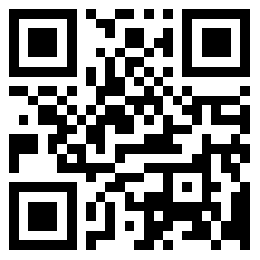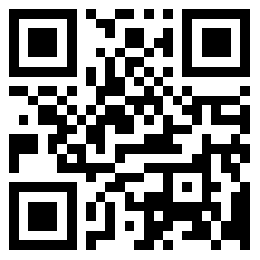Enterprise name: Wuxi Dehang Technology Co., Ltd
Contact: Mr. Liu
Tel.: 0510-68289990
Mobile: 13861832237
Email: [email protected]
Website: nabenjixie.cn
Address: Room 1202, No. 99 Zhaoshangcheng Road, Wuxi, Jiangsu
Welcome to Wuxi Security Monitoring, Wuxi Monitoring, Wuxi Remote Monitoring - the official website of Wuxi Dehang Technology Co., Ltd!
![]()