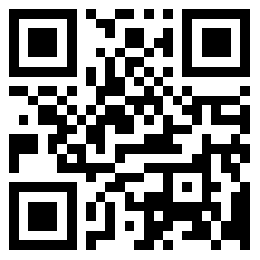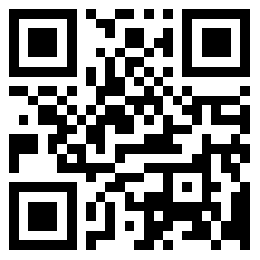The monitoring system is one of the most widely used systems in the security system. Now the more suitable site monitoring system in the market is handheld video communication equipment, and video monitoring is now the mainstream. Earth shaking changes have taken place from the earliest analog monitoring to the hot digital monitoring a few years ago and now the network video monitoring is in the ascendant. With the gradual unification of IP technology in the world today, it is necessary for us to re understand the history of video monitoring system. From the technical point of view, the development of video monitoring system is divided into the first generation of analog video monitoring system (CCTV), the second generation of digital video monitoring system (DVR) based on "PC+multimedia card", and the third generation of completely IP based network video monitoring system (IPVS).

The equipment shall be kept clean and dust-proof in daily use, and shall not be opened or closed frequently. For example, do not shut down the system immediately after starting the system, which will easily damage the equipment. Although this matter has been noted when writing the program for system control, and certain protection functions have been made, please pay attention to it when using it. The host and video processing system of the central integrated control system can be powered on for a long time. It is recommended that the projector be powered on continuously for no more than 10 hours.
Following the following safety principles will help ensure your personal safety and avoid potential damage.
1. Do not attempt to repair all the equipment constituting the system by yourself, unless you are a system trained maintenance technician, please always use and maintain the system in strict accordance with the operation manual.
2. Please keep the ventilation of all equipment smooth, otherwise it may lead to short circuit of internal components of equipment, which may cause fire or electric shock, or even the collapse of the whole system.
3. In order to avoid possible electric shock, please do not connect or disconnect any cable of the system during thunderstorm days, and do not try to carry out live maintenance and installation of the equipment of the system.
4. Most of the equipment of the system has passed the strict electromagnetic radiation (EMC) or similar safety verification, and generally will not interfere with other electronic products. However, when the system needs to add electronic equipment, please note whether the product you select has passed similar test verification, so as to avoid interference with the existing system.
5. When disconnecting all cables, please hold the connector tightly for different cable connector modes, and do not use brute force to pull the cable. Before connecting the cable, make sure that the two connectors are correctly oriented and aligned.
6. After the system or equipment is shut down, do not try to restart it immediately. The projector must wait for the cooling fan to stop completely before restarting. The cooling time depends on the running state (generally recommended not less than 30 minutes). It is recommended that the restart interval of other electronic equipment should not be less than 3 minutes.
7. The projector starts for about 60 seconds (after pressing the Stby key), and the grating will not be turned on until 30 seconds later. There is strong light projected on the screen. Please do not look into the lens during this process, so as to avoid the grating opening and burning eyes.
8. Keep the operating environment of the electronic system basically clean, and ensure that there is no smoke and dust, because smoke and dust damage the projector and all electronic equipment greatly, although the projector has a sealed, dust-proof, smoke proof DMD? Chip.
9. For other safety instructions or detailed precautions, please refer to the attached product manual.

Wuxi Dehang Technology Co., Ltd., founded in 2010, is a professional computer network system integration and weak current engineering service company.
For many years, the company has been committed to information system integration, Internet/Intranet software development, building a nationwide technical service network, and providing large, medium and small users with a complete set of solutions such as preliminary planning, scheme design, application development, system installation, debugging and personnel training for information systems and weak current systems. So far, it has provided hundreds of large and medium-sized computer network systems and weak current engineering solutions in the fields of finance, insurance, securities, power, banking, civil aviation, railway, water conservancy, petrochemical, national defense, customs, telecommunications, scientific research institutions and government agencies.
![]()