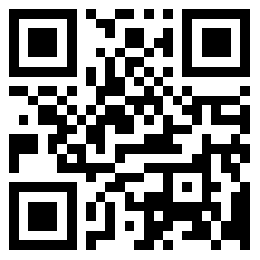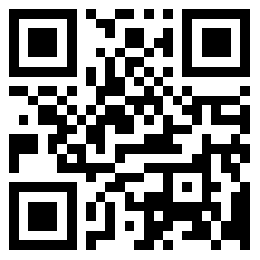Understand the system functions of video monitoring
1. High security, image mask technology to prevent illegal tampering with video data; Only authorized users can enter the system to view, call video data, and issue management accounts with different permissions to managers of different identities; Effectively prevent malicious damage; The powerful log management function ensures the safe use of the special system. The server All data transmitted between the client and the client are encrypted.
2. The server platform architecture is convenient. The client software can be conveniently installed in the building monitoring machine room/city public security bureau, district (county) public security bureau and police stations. You can view the front end by simply assigning the user's login account with different permissions video camera Image data of monitoring points.
3. Permission management In order to ensure the privacy of Internet users and the security of video data, the video monitoring system has the operation permission management. The system login and operation are strictly controlled to ensure the security of the system.

4. The remote video monitoring personnel can remotely and arbitrarily retrieve the monitoring images stored in the Internet cafes, and can remotely send control commands to intelligently retrieve, playback, adjust the camera lens focus, and control the PTZ for patrol or local detail observation.
5. Local video recording, save local video monitoring video data within a certain period of time, and can easily query and obtain evidence to provide basis for post investigation.
6. The anytime, anywhere monitoring video function enables any password authorized user to connect to the monitoring node through the computer network around him/her wherever he/she is, so that he/she can see the real-time image of any monitoring node and record video as required, avoiding the inconvenience of supervision and management caused by geographical spacing.
7. The video monitoring system includes the management of the basic information of the Internet cafe, and the combination of electronic maps, when the Internet cafe has an emergency, you can timely obtain the basic information of the Internet cafe (Internet cafe phone number, address, person in charge), and more quickly contact the relevant person in charge of the Internet cafe.
8. The system has strong scalability. If you need to add a new monitoring node, you can add the corresponding Internet cafe information and equipment information on the server side.
9. The combination of Internet cafe monitoring and electronic map can more intuitively view the geographical location of the Internet cafe through the electronic map, and display the running status of the Internet cafe monitoring equipment in real time on the electronic map. When the user needs to view the monitoring information of an Internet cafe, just double-click the Internet cafe in the electronic map to enter the monitoring interface of the Internet cafe.
![]()