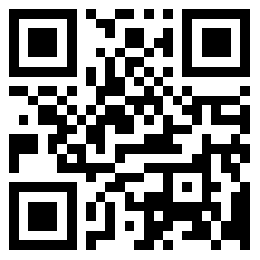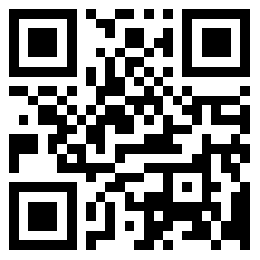The following is the general installation and setting of Hikvision video camera Basic steps of:
Determine the installation position: select a suitable position to install the camera to ensure that it can cover the area to be monitored and has a good view. At the same time, consider the convenience of power supply and network connection.
Mounting bracket: select a suitable bracket according to the type and installation position of the camera, and fix it on the wall or ceiling. Ensure that the bracket is securely installed.
Connect the power and network: Plug the power cable of the camera into the power socket and connect the network cable to the Router or Switch On. If it is a wireless camera, ensure its connection with the wireless router is stable.
Connect the camera: install the camera and the bracket together, and ensure that the connection is firm. According to the interface type of the camera, use the corresponding video cable or network cable to connect it to the video recorder or computer.
Turn on the power supply: turn on the power supply of the camera to ensure its normal operation.
Configure network parameters: If you use a webcam, you need to configure its network parameters, such as IP address, subnet mask, gateway, etc. It can be set through the web interface of the camera or the mobile phone APP.
Set recording and storage: set the recording mode, recording time and storage location of the camera as required. You can choose to store videos in a local hard disk, network storage device, or cloud storage.
Adjust the camera angle: ensure the coverage and image quality of the monitoring area by adjusting the angle of the bracket or the camera itself.
Configure other functions: according to the model and function of the camera, some other configurations can be made, such as motion detection, alarm settings, voice intercom, etc.
Test and debugging: After installation and setting, test and debug to ensure that the camera can work normally, the image is clear, and all functions are normal.
It should be noted that the specific installation and setup procedures may vary depending on the model and function of the camera. Before installation, it is recommended to read the user manual of the camera carefully for detailed installation and setting instructions. In addition, if you encounter problems, you can consult Hikvision's technical support or seek the help of professional installers.
The following is an example step for installing Hikvision webcam:
Determine the installation position and install the bracket.
Fix the webcam with the bracket.
Plug the network cable into the network interface of the camera and connect the other end to the router or switch.
Connect the power cord.
Turn on the camera power.
Connect to the same network with a computer or mobile phone, open the browser, and enter the default IP address of the camera.
Enter the camera setting interface and set the network according to the prompts, such as setting the IP address, subnet mask, gateway, etc.
Set recording parameters, such as recording mode, recording time, etc.
Adjust the camera angle.
Test whether the image is clear and the function is normal.
This is just a simple example. The actual installation and setup process may be more complicated. During the installation process, ensure that relevant safety specifications are followed and reasonable settings are made according to actual needs.
![]()