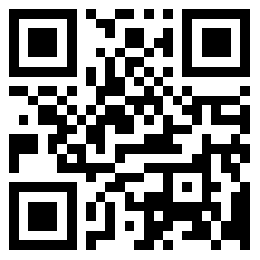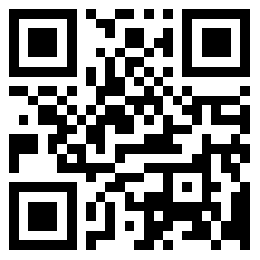Security monitoring The system is an important equipment used to protect property and personnel safety. It collects images and videos through the surveillance camera and transmits them to the monitoring center or recording equipment for real-time monitoring and recording. The following are detailed steps on how to install and use the security monitoring system.
First: make a plan
Before installing the security monitoring system, it is necessary to make preparations and formulate a detailed plan. This plan should include the following aspects:
1. Determine the installation position: according to the actual demand, determine the position where the surveillance camera needs to be installed. Generally speaking, the security monitoring system needs to cover the entire protected area, including entrances, exits, important channels and important locations.
2. Determine the camera type: select the appropriate camera type, such as indoor camera, outdoor camera, fixed camera or PTZ camera. Different cameras are suitable for different scenes and needs.
3. Determine video equipment: select appropriate video equipment according to actual needs, such as Digital Video Recorder (DVR), network video recorder (NVR) or storage The server Etc. These devices are used to store images or videos captured by cameras.
Step 2: Install the equipment
The installation of security monitoring system requires some infrastructure and technical support. The following are the detailed steps of installation:
1. Wiring: After the installation position of cameras and video equipment is determined according to the plan, the wiring work is carried out. This includes connecting the video signal cable, power cable and network cable to the camera and video recording equipment.
2. Install the camera: according to the planned location, install the camera to a suitable location. Ensure that the orientation and angle of the camera can cover the area to be monitored, and keep the image clear.
3. Installation of video equipment: install the video equipment in an appropriate position. Ensure that the connection between the video equipment and the camera is stable, and ensure that the video equipment can operate normally.
4. Connect the power supply: Connect the power cord of the camera and video equipment, and ensure that the power supply is stable.
Step 3: Configure the system
After the equipment is installed, the system needs to be configured and debugged to ensure the normal operation of the system. The following are general steps for system configuration:
1. Network configuration: If you use a network video recorder (NVR), you need to configure the network to ensure that the network connection is normal. Configure network parameters, including IP address, subnet mask, gateway, etc.
2. Camera configuration: set each camera, including image resolution, frame rate, compression format, etc. Ensure that the camera can collect images normally, and adjust the image quality and frame rate to an appropriate level.
3. Recording settings: set the recording equipment, including recording mode, recording time, recording storage location, etc. Ensure that the video equipment can record video as required and store it in the designated location.
4. Monitoring center setting: if there is a monitoring center, you need to set the monitoring center. Connect the camera to the monitoring center and configure relevant parameters, such as display screen division, alarm settings, etc.
Step 4: Testing and debugging
Before using the security monitoring system, it is necessary to conduct testing and debugging to ensure that the system can work normally. The following are some common testing and debugging methods:
1. Image monitoring: check the image quality and definition of the camera to ensure that the image can be displayed normally.
2. Video recording test: test the video recording function of the video recording equipment, and observe whether the video files can be saved and played back normally.
3. Alarm test: test the alarm function, including movement detection alarm, occlusion alarm, etc. Observe whether the alarm can be triggered and responded in time.
4. Network test: test whether the network connection is stable and observe the network transmission effect of the system.
Summary:
The installation and use of the security monitoring system requires certain technology and experience, and generally requires professionals to install and debug. During the use, the system shall be maintained and updated regularly to ensure the stability and safety of the system. At the same time, relevant laws and regulations should be observed to protect personal privacy and data security. The security monitoring system has played an important role in protecting property and personnel safety. I hope the above content can help you.
![]()